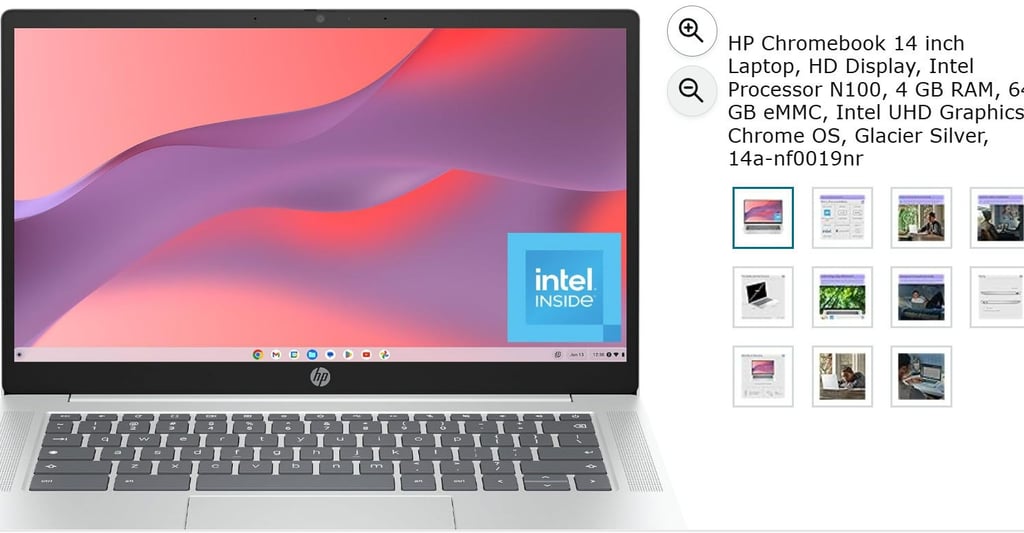Laptop 2025 Buying Guide
Explore top-notch Laptop computers and essential gadgets at unbeatable prices. Shop now!
Gadget Curator Ultimate Laptop & Desktop Buying Guide
Whether you’re a professional, gamer, or student looking to purchase a laptop, it’s essential to evaluate a variety of factors to ensure your new device meets your specific needs.
Every element of a laptop—from the operating system to the display—plays a critical role in your overall experience. By carefully assessing these aspects, you can invest confidently in a laptop that suits your lifestyle, workflow, and budget.
Use this checklist as a handy guide to navigate the key features and make an informed decision.
• Operating System: The operating system (OS) determines how you interact with your laptop and its software compatibility. Think about whether you need Windows for its broad software support, macOS for seamless Apple ecosystem integration and sleek design, or Chrome OS for cloud-based simplicity. Linux is also an option for tech enthusiasts or developers.
• Processor (CPU): The processor drives your laptop’s performance. For heavy tasks like video editing or gaming, opt for powerful multi-core processors like Intel i7/i9, AMD Ryzen 7/9, or Apple’s M-series chips. For basic tasks, mid-tier processors (Intel i5, Ryzen 5) may be sufficient. Intel’s latest processors include AI-enabled features for enhanced multitasking, while AMD offers strong integrated graphics
• Memory (RAM): RAM determines how well your laptop handles multitasking. For general use, 8GB–16GB should be sufficient. However, if you’re working with memory-heavy applications (e.g., graphic design or virtual machines), aim for 32GB or more to ensure smooth performance.
• Storage: Storage influences both speed and capacity. Solid State Drives (SSDs) offer fast load times and improved system performance. For most users, 512GB is a good balance between capacity and cost, while professionals working with large files may need 1TB
• Graphics Processing Unit (GPU): A dedicated GPU is crucial for tasks like gaming, 3D rendering, or video editing. Look for models with NVIDIA or AMD dedicated graphics cards. Integrated GPUs, like Intel’s Iris Xe or Apple’s M-series, are sufficient for everyday tasks and light media editing.
• Battery Life: Battery life is key if you work on the go. Look for laptops with at least 8–10 hours of battery life. Ultrabooks and laptops with energy-efficient processors often offer all-day use, but high-performance models like gaming laptops may sacrifice battery life for power.
• Form Factor: Consider how and where you’ll be using the laptop. Ultrabooks are great for portability, while 2-in-1 convertibles offer flexibility with touchscreen capabilities. If you need top-tier power, a gaming or workstation laptop might be better, but they tend to be bulkier.
• Ports and Connectivity: Ensure the laptop has enough ports for your peripherals. Common ports to consider include USB-C, HDMI, and Thunderbolt. If you rely on wireless connectivity, check for Wi-Fi 6/6E compatibility for faster internet speeds.
• Security Features: For added protection, look for features like fingerprint readers, facial recognition (Windows Hello), or full-disk encryption (BitLocker, FileVault). Business users may also benefit from TPM chips or Intel vPro for remote management and security.
• Build Quality and Durability: If durability is important, opt for laptops with premium materials like aluminum or carbon fiber. Spill-resistant keyboards and rugged designs are great for high-risk environments, while budget models may focus more on plastic builds.
• Price and Budget: Determine your budget before shopping. Remember, higher-end features like advanced GPUs, OLED displays, and longer battery life can increase the price. Consider what’s essential for your use case and balance performance with cost. Evaluate your priorities and make sure to balance performance, portability, and price to get the most value from your purchase. BEGIN YOUR LAPTOP BUYING EXPERIENCE
🎯 Who This Guide Is For
Students: Portability, battery life, and budget
Remote Workers: Webcam quality, multitasking power, and ergonomic setups
Creatives: High-res displays, GPU performance, and stylus support
Gamers: Graphics cards, refresh rates, and cooling systems
Seniors & Casual Users: Simplicity, large screens, and reliability